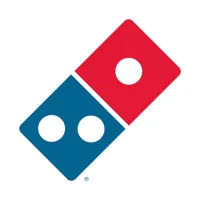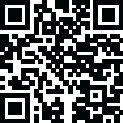
Latest Version
Version
2.19.16.6
2.19.16.6
Update
September 08, 2025
September 08, 2025
Developer
Nero AG
Nero AG
Categories
Tools
Tools
Platforms
Android
Android
Downloads
0
0
License
Free
Free
Package Name
com.nero.swiftlink.mirror.tv
com.nero.swiftlink.mirror.tv
Report
Report a Problem
Report a Problem
More About Cast Screen on TV--1001 TVs
1001 TVs: Mirror screens from Android phones, iPhones, Windows, and Mac devices to your Android TV.
We focus on screen mirroring, designed to meet all your unique needs:
- Auto Rotation Support: Perfectly maintains the original aspect ratio of your phone. Enjoy TikTok on a big screen, just like using a large smartphone for a more comfortable viewing experience.
- Real-Time Low-Latency Mirroring: Optimal balance between image quality and smoothness, with synchronized audio and video—no lag.
- HD Quality: Achieve high-definition visuals through flexible configurations.
- Three Display Modes (Fit/Fill/Scale): Smartly adapts to your screen, eliminating black bars.
- Super Compatibility: Works even without AirPlay/Miracast support, compatible with mainstream smart TVs, projectors, and TV boxes.
- Privacy & Security: All mirroring data stays within your local network—never uploaded to the cloud, ensuring 100% privacy protection.
- Easy to Use: No complicated setup—just one tap to connect and start mirroring.
Key Features:
- PC Screen Extension: Mirror only the secondary screen for better privacy protection of your main display.
- PC Window Mirroring: Mirror screen of a specific window (latest Android phones also support single-app mirroring).
- iPhone Camera Live Mirroring (with Flip Option): Easier big-screen selfies.
- iPhone Whiteboard: Write in real time on your TV/PC for seamless presentations.
Exclusive Feature:
- TV Albums: Upload photos and videos to your TV for viewing anytime—no need to keep your phone connected.
How to Use:
1. Install *1001 TVs* on the sender (PC/phone/tablet) and the TV, then launch it.
2. Ensure all devices are connected to the same Wi-Fi network.
3. Open the app, select the device or scan the QR code to start screen mirroring.
Contact Us:
- Email: [email protected]
- Website: www.1001tvs.com
Note: All TV features are completely free, while some mobile features require payment.
Terms of Service: http://1001tvs.com/license/en/terms.html
Privacy Policy: http://1001tvs.com/license/en/privacy.html
- Auto Rotation Support: Perfectly maintains the original aspect ratio of your phone. Enjoy TikTok on a big screen, just like using a large smartphone for a more comfortable viewing experience.
- Real-Time Low-Latency Mirroring: Optimal balance between image quality and smoothness, with synchronized audio and video—no lag.
- HD Quality: Achieve high-definition visuals through flexible configurations.
- Three Display Modes (Fit/Fill/Scale): Smartly adapts to your screen, eliminating black bars.
- Super Compatibility: Works even without AirPlay/Miracast support, compatible with mainstream smart TVs, projectors, and TV boxes.
- Privacy & Security: All mirroring data stays within your local network—never uploaded to the cloud, ensuring 100% privacy protection.
- Easy to Use: No complicated setup—just one tap to connect and start mirroring.
Key Features:
- PC Screen Extension: Mirror only the secondary screen for better privacy protection of your main display.
- PC Window Mirroring: Mirror screen of a specific window (latest Android phones also support single-app mirroring).
- iPhone Camera Live Mirroring (with Flip Option): Easier big-screen selfies.
- iPhone Whiteboard: Write in real time on your TV/PC for seamless presentations.
Exclusive Feature:
- TV Albums: Upload photos and videos to your TV for viewing anytime—no need to keep your phone connected.
How to Use:
1. Install *1001 TVs* on the sender (PC/phone/tablet) and the TV, then launch it.
2. Ensure all devices are connected to the same Wi-Fi network.
3. Open the app, select the device or scan the QR code to start screen mirroring.
Contact Us:
- Email: [email protected]
- Website: www.1001tvs.com
Note: All TV features are completely free, while some mobile features require payment.
Terms of Service: http://1001tvs.com/license/en/terms.html
Privacy Policy: http://1001tvs.com/license/en/privacy.html
Rate the App
Add Comment & Review
User Reviews
Based on 0 reviews
No reviews added yet.
Comments will not be approved to be posted if they are SPAM, abusive, off-topic, use profanity, contain a personal attack, or promote hate of any kind.
More »










Popular Apps
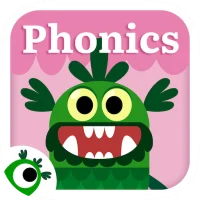
Teach Your Monster to ReadTeach Your Monster

Referral EngineerSOFTCODES LTD

Anagram Solver ProMPD Bailey Technology

Microsoft SharePointMicrosoft Corporation

Microsoft TeamsMicrosoft Corporation

ERIN | Employee ReferralsErin Technologies, Inc.

PACS Field Travel AllowancePrinciple ACS

Referrals FirstAliro

Teach 'n GoTeach 'n Go

Absher | أبشرNational Information Center
More »










Editor's Choice

Harvard CrimsonSIDEARM Sports

Statusbrew Companion AppStatusbrew

SproutySprouty ltd

AppLockPIPS Tech

Google GeminiGoogle LLC

Monitor Configure SensorMonitor Technologies, LLC

Configure by WavelynxWavelynx Technologies

Efficient CalculatorEfficient Tool Lab

Efficient POSGenuine Technology & Research Limited

Efficient Energy GroupSolis Tech